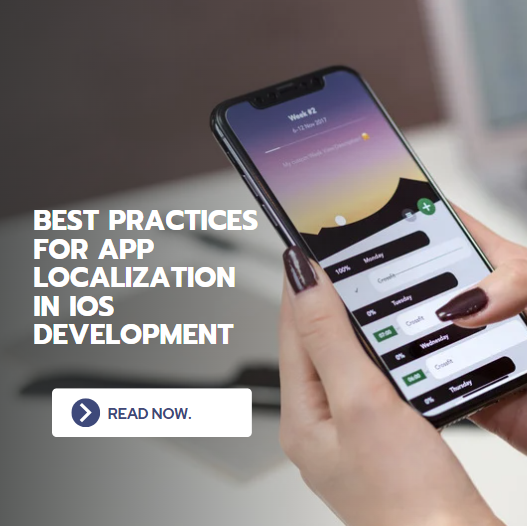Introduction
In today’s globalized world, reaching a diverse audience is a key factor for the success of any mobile application. For iOS app development companies, localization is a crucial step towards expanding their user base and making their apps accessible to people around the world. This article will delve into the best practices for app localization in iOS development, ensuring your app resonates with users from different linguistic and cultural backgrounds.
-
Start with Market Research
Before diving into the localization process, thorough market research is essential. Identify target regions, understand their cultural nuances, and determine the languages that resonate most with potential users. This will lay the foundation for a successful localization strategy.
-
Design for Localization from the Beginning
Ideally, localization should be considered from the very beginning of the iOS app development process. This means using techniques like externalizing strings and avoiding hardcoded text. This makes it much easier to implement translations later on.
-
Use NS LocalizedString for Strings
iOS provides a built-in method called NSLocalizedString which allows developers to tag strings for localization. By using this method, you can separate user interface elements from your code, making it much simpler to provide translations.
-
Maintain Clear and Concise Language
When writing content for your app, keep it clear, concise, and free from idiomatic expressions or culturally specific references. This ensures that the translated content makes sense in every language.
-
Be Mindful of Text Expansion and Contraction
Different languages have varying text lengths. For example, German text tends to be longer than English text. Design your UI elements to accommodate potential text expansion without compromising the user experience.
-
Consider Pluralization and Gender Neutrality
Some languages have complex pluralization rules, and others differentiate between masculine and feminine forms. Be aware of these nuances and use tools or libraries that handle pluralization and gender-neutral language appropriately.
-
Localize Images and Multimedia
If your app includes images with text, ensure that these images are also localized. Provide separate versions of images for different languages or consider using image overlays for text elements.
-
Test Extensively in Different Language Settings
Thorough testing is crucial to ensure that the localized version of your app functions flawlessly. Test on devices with different language settings to identify any layout or functionality issues.
-
Choose the Right Tools for Localization
Utilize localization tools or services that integrate seamlessly with the iOS development environment. This can help streamline the translation process and manage language resources effectively.
-
Engage Native Speakers for Translation
While automated translation tools can be a starting point, it’s highly recommended to involve native speakers or professional translators for the final review. They can provide nuanced, culturally appropriate translations that resonate with users.
-
Consider Regional Variations
Remember that even within a single language, there can be regional variations in dialects and idiomatic expressions. If your app targets specific regions, take these into account during the localization process.
Conclusion
App localization is a critical aspect of iOS app development for companies looking to expand their global presence. By following these best practices, you can ensure that your app speaks the language of your target audience, providing them with a seamless and engaging user experience. Investing in localization not only broadens your user base but also demonstrates a commitment to inclusivity and user satisfaction. Embrace the world of app localization, and watch your app flourish on a global scale.